-
Photo Books
Photo Books by Format
Landscape
Small
16,5x23cmMedium
24,5x32cmSquare
Photo Books by Range
Premium Classic (Hard Cover) Bestseller!Premium Contemporary (Hard Cover) Bestseller!Regular (Hard Cover) Trendy (Hard Cover) Casual (Soft Cover)

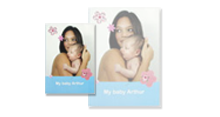
-
Wall Decorations
Wall Decorations by Type
 Posterfrom 7,95 €Poster
Posterfrom 7,95 €Poster -
Cards & Calendars
Cards by Type
Postcards
Annoucement Cards
 Postcard Standardfrom 2,50 €10,5x14,8cmStandard 10,5x14,8cm
Postcard Standardfrom 2,50 €10,5x14,8cmStandard 10,5x14,8cmCalendars by Type
Wall Calendars
Desk Calendars
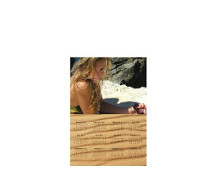 Magnetic A512,95 €14,8x21cmA5 14m8x21cm
Magnetic A512,95 €14,8x21cmA5 14m8x21cm- Greeting Card
- XL Greeting Card
- Panoramic Greeting Card
- Square Greeting Card
- Announcement Card
- XL Announcement Card
- Panoramic Announcement Card
- Square Announcement Card
- Postcard
- XL Postcard
- XXL Calendar
- XL Calendar
- Luxury A3 Calendar
- Luxury A4 Calendar
- Wall Calendar
- Birthday Calendar
- A5 Desk Calendar
- Panoramic Desk Calendar
- Magnetic A3
- Magnetic A4
- Magnetic A5
- Packs
- Photo Prints
-
Gifts
Photo Products by Type
 Mugsfrom 10,95 €Mugs
Mugsfrom 10,95 €Mugs - TicTacBox
- Eco
- Promo
- Search
New tool to access your old online projects

Dear customer,
We have good news for you!
Despite the communication put in place over the last few months about our former online editor which could no longer be accessed from 31/12/2020 (due to Adobe's decision to no longer pursue its Flash technology), many of you have contacted us to ask if there was still a way to access it.
For these reasons, we have developed a tool that allows you to open your old projects online, modify them, finish them and order them. But for all your new projects, you will need to use the new online platform.
Here are the steps to follow to access your old projects online:
- Download and install the program on your computer by clicking on the button below (Mac or PC version)
- Once installed, click on the icon to open the program.
- Log in with your login
- Access your past projects
Click on the Mac or PC button to download the program:
WARNING - For PC users : if you encounter a problem when installing the program, please first download and install Adobe by clicking on the button below. Only then, you will be able to install the TicTacPhoto program to recover your old Flash projects.
The TicTacPhoto team




 © 2026 TicTacPhoto. All Right Reserved.
© 2026 TicTacPhoto. All Right Reserved.