-
Photo Books
Photo Books by Format
Landscape
Small
16,5x23cmMedium
24,5x32cmSquare
Photo Books by Range
Premium Classic (Hard Cover) Bestseller!Premium Contemporary (Hard Cover) Bestseller!Regular (Hard Cover) Trendy (Hard Cover) Casual (Soft Cover)

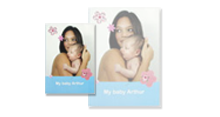
-
Wall Decorations
Wall Decorations by Type
 Posterfrom 7,95 €Poster
Posterfrom 7,95 €Poster -
Cards & Calendars
Cards by Type
Postcards
Annoucement Cards
 Postcard Standardfrom 2,50 €10,5x14,8cmStandard 10,5x14,8cm
Postcard Standardfrom 2,50 €10,5x14,8cmStandard 10,5x14,8cmCalendars by Type
Wall Calendars
Desk Calendars
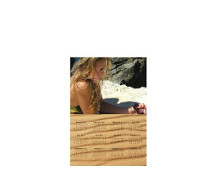 Magnetic A512,95 €14,8x21cmA5 14m8x21cm
Magnetic A512,95 €14,8x21cmA5 14m8x21cm- Greeting Card
- XL Greeting Card
- Panoramic Greeting Card
- Square Greeting Card
- Announcement Card
- XL Announcement Card
- Panoramic Announcement Card
- Square Announcement Card
- Postcard
- XL Postcard
- XXL Calendar
- XL Calendar
- Luxury A3 Calendar
- Luxury A4 Calendar
- Wall Calendar
- Birthday Calendar
- A5 Desk Calendar
- Panoramic Desk Calendar
- Magnetic A3
- Magnetic A4
- Magnetic A5
- Packs
- Photo Prints
-
Gifts
Photo Products by Type
 Mugsfrom 10,95 €Mugs
Mugsfrom 10,95 €Mugs - TicTacBox
- Eco
- Promo
- Search
How does automatic refill work?
Downloadable software:
The option "Automatic refill" allows you to place all your photos in predefined page settings with a single click. Be careful that automatic refill does not follow the sorting of your file, the photos are added at random.
How to proceed:
1. Before opening the software, select the photos in your book and place them in the same file.
2. In the software, at the start of creation of your Photobook, click on "Automatic refill".
3. Select the pages in which you wish to apply the automatic refill and page setting that you prefer for your photos and confirm your choice by clicking on "Next"».
4. Click on "Search" to find the file in which you have preselected your photos and select the photos in the order in which you wish they should appear. You can use the icon « > »to do this photo by photo or the icon « >> » to select all the photos.
5. Click on "Automatic refill" and your Photobook is done!
For on-line software:
The option "Automatic refill" allows you to place all your photos in predefined page settings with a single click. Automatic refill follows the sorting of your file, so be careful to sort your photos as refill will follow that order.
1. First of all choose the required page setting, the photos will be incorporated in the Photobook according to it.
2. Create a new file in the photo directory and insert the selected photos.
3. Click on the "My Photos" button and on the "Automatic refill" logo.
4. Your Photobook is done!




 © 2026 TicTacPhoto. All Right Reserved.
© 2026 TicTacPhoto. All Right Reserved.