-
Photo Books
Photo Books by Format
Landscape
Small
16,5x23cmMedium
24,5x32cmSquare
Photo Books by Range
Premium Classic (Hard Cover) Bestseller!Premium Contemporary (Hard Cover) Bestseller!Regular (Hard Cover) Trendy (Hard Cover) Casual (Soft Cover)

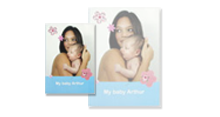
-
Wall Decorations
Wall Decorations by Type
 Posterfrom 7,95 €Poster
Posterfrom 7,95 €Poster -
Cards & Calendars
Cards by Type
Postcards
Annoucement Cards
 Postcard Standardfrom 2,50 €10,5x14,8cmStandard 10,5x14,8cm
Postcard Standardfrom 2,50 €10,5x14,8cmStandard 10,5x14,8cmCalendars by Type
Wall Calendars
Desk Calendars
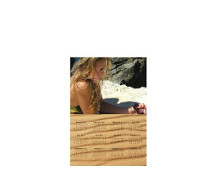 Magnetic A512,95 €14,8x21cmA5 14m8x21cm
Magnetic A512,95 €14,8x21cmA5 14m8x21cm- Greeting Card
- XL Greeting Card
- Panoramic Greeting Card
- Square Greeting Card
- Announcement Card
- XL Announcement Card
- Panoramic Announcement Card
- Square Announcement Card
- Postcard
- XL Postcard
- XXL Calendar
- XL Calendar
- Luxury A3 Calendar
- Luxury A4 Calendar
- Wall Calendar
- Birthday Calendar
- A5 Desk Calendar
- Panoramic Desk Calendar
- Magnetic A3
- Magnetic A4
- Magnetic A5
- Packs
- Photo Prints
-
Gifts
Photo Products by Type
 Mugsfrom 10,95 €Mugs
Mugsfrom 10,95 €Mugs - TicTacBox
- Eco
- Promo
- Search
How do I open a project?
Downloadable software:
To open a new project, just click on the logo of the page setting editor of your Windows desktop. The software will open on the homepage screen where you can make your choice between Photobook, Diaries, Maps, Canvases.
There are two ways to open an existing project:
- Click on your file with the extension .ABM.
- Click on the logo of page setting editor of your Windows desktop, then click on "Open an existing project" and select the file with the .ABM extension that matches your existing project.
On-line software:
To open a new project with on-line software just visit our homepage and click on "Start". Then click on "I use on-line software" and select your product.
To open an existing project with on-line software just connect to "My Account", click on "My projects", and then on "Edit".




 © 2026 TicTacPhoto. All Right Reserved.
© 2026 TicTacPhoto. All Right Reserved.