-
Photo Books
Photo Books by Format
Landscape
Small
16,5x23cmMedium
24,5x32cmSquare
Photo Books by Range
Premium Classic (Hard Cover) Bestseller!Premium Contemporary (Hard Cover) Bestseller!Regular (Hard Cover) Trendy (Hard Cover) Casual (Soft Cover)

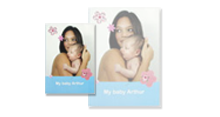
-
Wall Decorations
Wall Decorations by Type
 Posterfrom 7,95 €Poster
Posterfrom 7,95 €Poster -
Cards & Calendars
Cards by Type
Postcards
Annoucement Cards
 Postcard Standardfrom 2,50 €10,5x14,8cmStandard 10,5x14,8cm
Postcard Standardfrom 2,50 €10,5x14,8cmStandard 10,5x14,8cmCalendars by Type
Wall Calendars
Desk Calendars
Magnetic
Agenda
Other
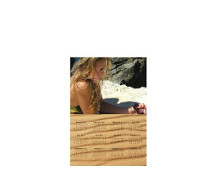 Magnetic A512,95 €14,8x21cmA5 14m8x21cm
Magnetic A512,95 €14,8x21cmA5 14m8x21cm- Greeting Card
- XL Greeting Card
- Panoramic Greeting Card
- Square Greeting Card
- Announcement Card
- XL Announcement Card
- Panoramic Announcement Card
- Square Announcement Card
- Postcard
- XL Postcard
- XXL Calendar
- XL Calendar
- Luxury A3 Calendar
- Luxury A4 Calendar
- Wall Calendar
- Birthday Calendar
- A5 Desk Calendar
- Panoramic Desk Calendar
- Magnetic A3
- Magnetic A4
- Magnetic A5
- Packs
- Photo Prints
-
Gifts
Photo Products by Type
 Mugsfrom 10,95 €Mugs
Mugsfrom 10,95 €Mugs - TicTacBox
- Eco
- Promo
- Search
Working in normal or expert mode?
This concerns downloadable software:
Our software is designed so that it may be used simply but also professionally.
Two ways of creation are therefore possible:
"
"Expert mode": advanced functions. This way gives access to more options and greater freedom of creation.
You can move from one mode to the other via their respective icons. In "
The buttons on this vertical toolbar are thus:
Expert mode: to go to "Expert mode".
Normal mode: to go to "
Add an image zone: allow generation of fields (image zones) into which you can import your photos. These fields can be shrunk or expanded by clicking on the bottom left corner of the image and shifting it.
Add a text zone: a text zone is generated so that you can insert text.
Move to background: allows you to move an image zone to the background.
Move to foreground: allows you to move an image zone to the foreground.
Hide grille: a grille is displayed by default (display of references allowing better geographic visualization of your current creation). This option allows removal of this grille.
"Expert Mode" allows in particular the use of photos as background. To do this you must shift to advanced mode by clicking on the scissors logo in the left side toolbar. New buttons then appear. Then click on "Add image zone". A blue square appears. Enlarge this square to fit the page. In the software button "My Photos" click on a photo and drag it to the blue square. For foreground photos, generate smaller blue squares in which you can insert smaller photos.




 © 2024 TicTacPhoto. All Right Reserved.
© 2024 TicTacPhoto. All Right Reserved.