-
Photo Books
Photo Books by Format
Landscape
Small
16,5x23cmMedium
24,5x32cmSquare
Photo Books by Range
Premium Classic (Hard Cover) Bestseller!Premium Contemporary (Hard Cover) Bestseller!Regular (Hard Cover) Trendy (Hard Cover) Casual (Soft Cover)

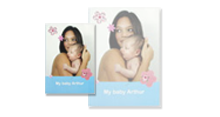
-
Wall Decorations
Wall Decorations by Type
 Posterfrom 7,95 €Poster
Posterfrom 7,95 €Poster -
Cards & Calendars
Cards by Type
Postcards
Annoucement Cards
 Postcard Standardfrom 2,50 €10,5x14,8cmStandard 10,5x14,8cm
Postcard Standardfrom 2,50 €10,5x14,8cmStandard 10,5x14,8cmCalendars by Type
Wall Calendars
Desk Calendars
Magnetic
Agenda
Other
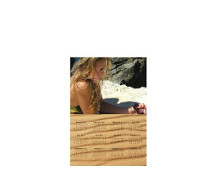 Magnetic A512,95 €14,8x21cmA5 14m8x21cm
Magnetic A512,95 €14,8x21cmA5 14m8x21cm- Greeting Card
- XL Greeting Card
- Panoramic Greeting Card
- Square Greeting Card
- Announcement Card
- XL Announcement Card
- Panoramic Announcement Card
- Square Announcement Card
- Postcard
- XL Postcard
- XXL Calendar
- XL Calendar
- Luxury A3 Calendar
- Luxury A4 Calendar
- Wall Calendar
- Birthday Calendar
- A5 Desk Calendar
- Panoramic Desk Calendar
- Magnetic A3
- Magnetic A4
- Magnetic A5
- Packs
- Photo Prints
-
Gifts
Photo Products by Type
 Mugsfrom 10,95 €Mugs
Mugsfrom 10,95 €Mugs - TicTacBox
- Eco
- Promo
- Search
To cancel your order go to "My Account", click on the button 'My Projects", then click on "Cancel my orders".
Please note that the cancellation link can only be clicked on the day of the order until 23:00 hrs. After that time you will not be able to cancel the order.
Procedure to follow:
Take some photos of the problem with the pages concerned and send them to us via our Contact form. You can send us your photos compressed in a ZIP or Word file, this is generally easier. Make sure that your files do not exceed 3 Mo. Do not forget to state the order number.
Procedure to follow:
- Express delivery:
Notify the courier immediately that the order is damaged. You can also telephone the Express delivery service if the courier is no longer present.
Take some photos of the problem and some photos of the packaging and send them to us via our Contact form. You can send us your photos compressed in a ZIP or Word file, this is generally easier. Make sure that your files do not exceed 3 Mo. Do not forget to state the order number.
- Delivery by Point Relais:
Return the order and notify Point Relais (within 24 hrs) that the order is damaged.
Take some photos of the problem and some photos of the packaging and send them to us via our Contact form. You can send us your photos compressed in a ZIP or Word file, this is generally easier. Make sure that your files do not exceed 3 Mo. Do not forget to state the order number.
- Delivery by mail:
Take some photos of the problem and some photos of the packaging and send them to us via our Contact form. You can send us your photos compressed in a ZIP or Word file, this is generally easier. Make sure that your files do not exceed 3 Mo. Do not forget to state the order number.
For orders for 10 or more copies we send a copy of Photobooks or Calendars for validation (Ready to Print) to check the printing quality.
We wait for your validation before starting to print the other copies.
Please note that the waiting time for an order of 10 or more copies is slightly longer. You can in fact count on 2-4 extra days for printing and dispatch of the Ready to Print copy.
If you do not want the Ready to Print copy you must notify us via the contact form. You then cede the right to request reprint of the order. The order will be accepted as is except of course if the order is damaged during delivery.
This explanation is valid for downloadable software only. The software and file of your photo book (extension ".abm ") do not contain your photos. The abm file sets the link where your photos are placed. If the images are (not) on your hard drive, your photos have been relocated, renamed or deleted. If the images are stored on a CD-ROM, please insert the CD in a CD reader and restart your creation in the software. If the images are stored on a USB stick, an external hard drive or network disk, reconnect and restart your creation in the software.
To avoid this problem do not move or rename the photos or the document.
Downloadable software:
When your creation is ready, click on the "Order" button. You then have one possibilities: "Order on-line".
When you click on the "Order on-line" button, a window appears. You are asked to enter and confirm your e-mail address. Always use the same address in order not to have to create a new account each time. Then click on "Download". Your order is sent directly to our server for printing. Once your order has been received you will receive confirmation by e-mail.
On-line software:
When you are in your creation, click on "I order" then on "Order". You will then be directed to the order process.
The time it takes to upload your order via the Internet depends on the size of the product ordered. For example, it takes far less time to upload a postcard order than an album order. Also, the more pages and photos there are in an album the longer it will take to upload your order.
When transmitting your order, the use of the software may be incompatible with a firewall type security system or your anti-virus system (Norton, McAffee, etc.). To remedy this problem, simply deactivate the security system while you place your order.
If you are using a PC connected to a company network, it is preferable to check that the network administrator authorises the transmission of a large volume of data. The presence of a proxy server on your network may possibly cause problems. In this case you should contact your network administrator.
Please also note that certain firewall systems interpret the code associated with the “Order” button as potentially dangerous for your computer and, accordingly, block its action. Wireless networks are not always constant. If the connection is interrupted, it is better to restart the uploading of your order.
The quantity discount is as follows: (excluding shipping)
for Photo Books
5-9 copies: 5%
10-19 copies: 10%
20-50 copies: 15%
for Cards and Calendars
15-24 copies: 5%
25-34 copies: 10%
35-50 copies: 15%
For orders of more than 50 copies we suggest that you ask us for an estimate. To do so, contact us via our Contact form.
These quantity discounts do not apply to gift vouchers, Fun Products or Photo Prints.
If you want to change the delivery address for an order, you should contact us as soon as possible via our contact form. We cannot guarantee that it will be possible to make the requested change.
It is possible to track the status of your order via electronic mail and via My Account.
Via our electronic mails
At every stage of the production process, we send an e-mail to you at the e-mail address provided by you when you placed your order. That is why it is important to provide us with a valid e-mail address.
If you have chosen to pay for your order via our online payment system, you will receive
3 e-mails: confirmation of the transmission of your photos, confirmation of your payment and notification that your order has been despatched.
If you have chosen to pay by bank transfer, you will receive 4 e-mails: e-mail confirmation of the transmission of your Product, an e-mail listing the details of your order and the necessary payment information, e-mail confirmation of your payment and e-mail notification that your order has been despatched.
Via “My Account”
You can track your order via the “My Account” menu. To access it, all you have to do is enter your user name and your password on the “My Account” page. Your user name is the e-mail address of the customer account and your password is the one chosen by you when placing your first order.
It is impossible for us to make changes to an order if production has already started, except for a change to the delivery address. If you want to change the delivery address, you should contact us via our contact from as soon as possible.
If you have not yet paid for your order, you can make any changes you want and restart the order process from the beginning.
You can order several copies in the same order, but only for identical Photobooks, Calendars, Wall Decorations, Textiles, Fun Products and batches of cards. It is technically impossible to order different copies at the same time.
If the order file is still on our server, there are two alternatives for re-ordering an earlier order placed by you:
- Via the e-mail confirmation of the uploading of the order: all you have to do is click the link leading to the payment page.
- Via the “My Account” page on our Internet site: you must identify yourself and click the “my order history” menu and choose the order that you want to re-order.
Please note that your orders are stored for approximately three months on our server. If your upload file is no longer on our server, you will have to resubmit your project and restart the order process.
If you have the slightest problem with your order, please contact us via our contact form and choose the relevant heading. In order to save time it is preferable to send us photos and/or screen captures.




 © 2024 TicTacPhoto. All Right Reserved.
© 2024 TicTacPhoto. All Right Reserved.